How to embed Newsletter on Obsidian
I use ConvertKit to manage my Newsletter.
Here are steps to embed it to your Obsidian notes:
- Sign up to ConvertKit. The steps are self-explanatory.
- In your Convertkit home page, go to Grow>Landing Pages & Forms
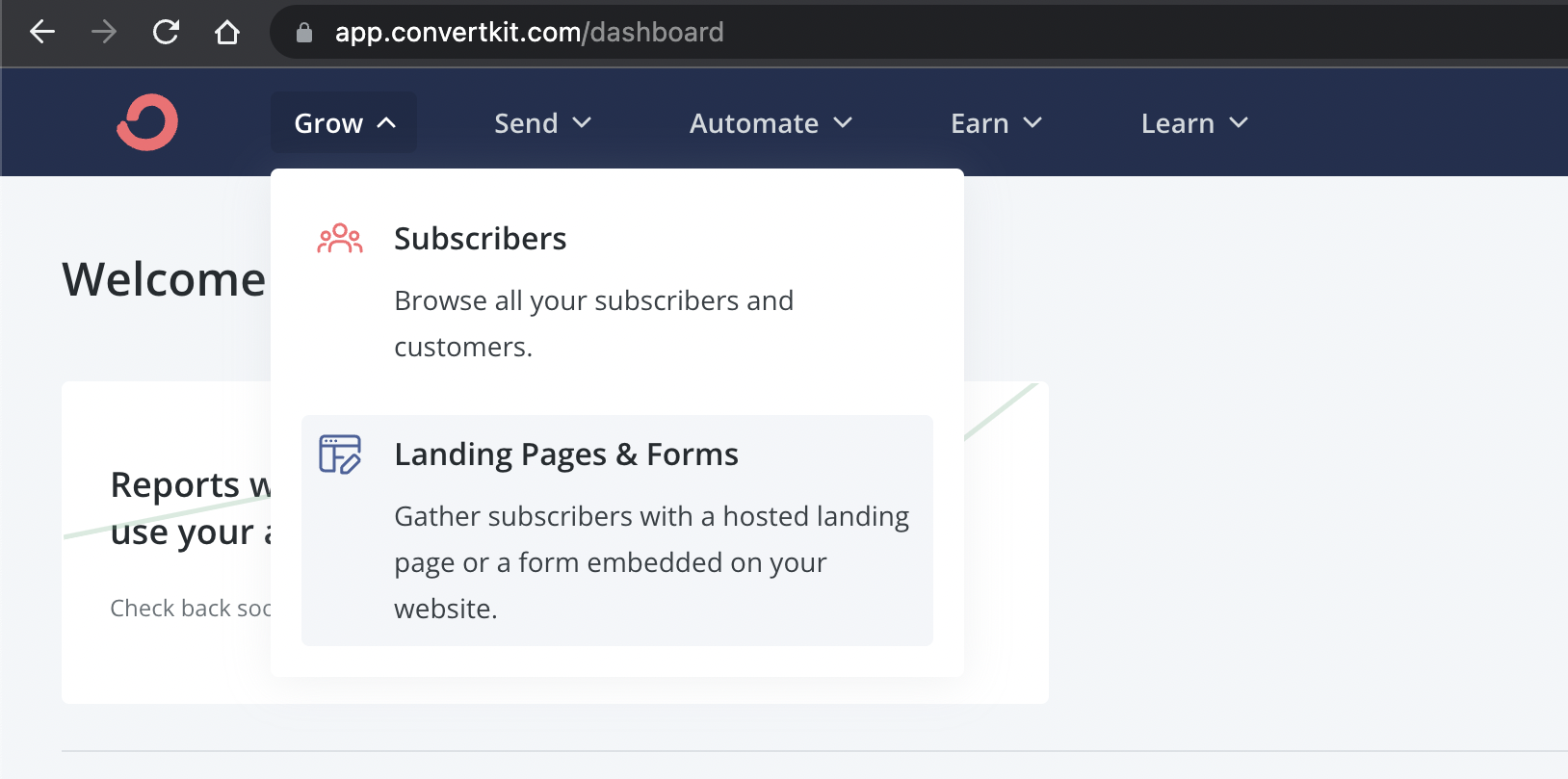
-
Click + Create New > Landing Pages , and Choose your template of choice
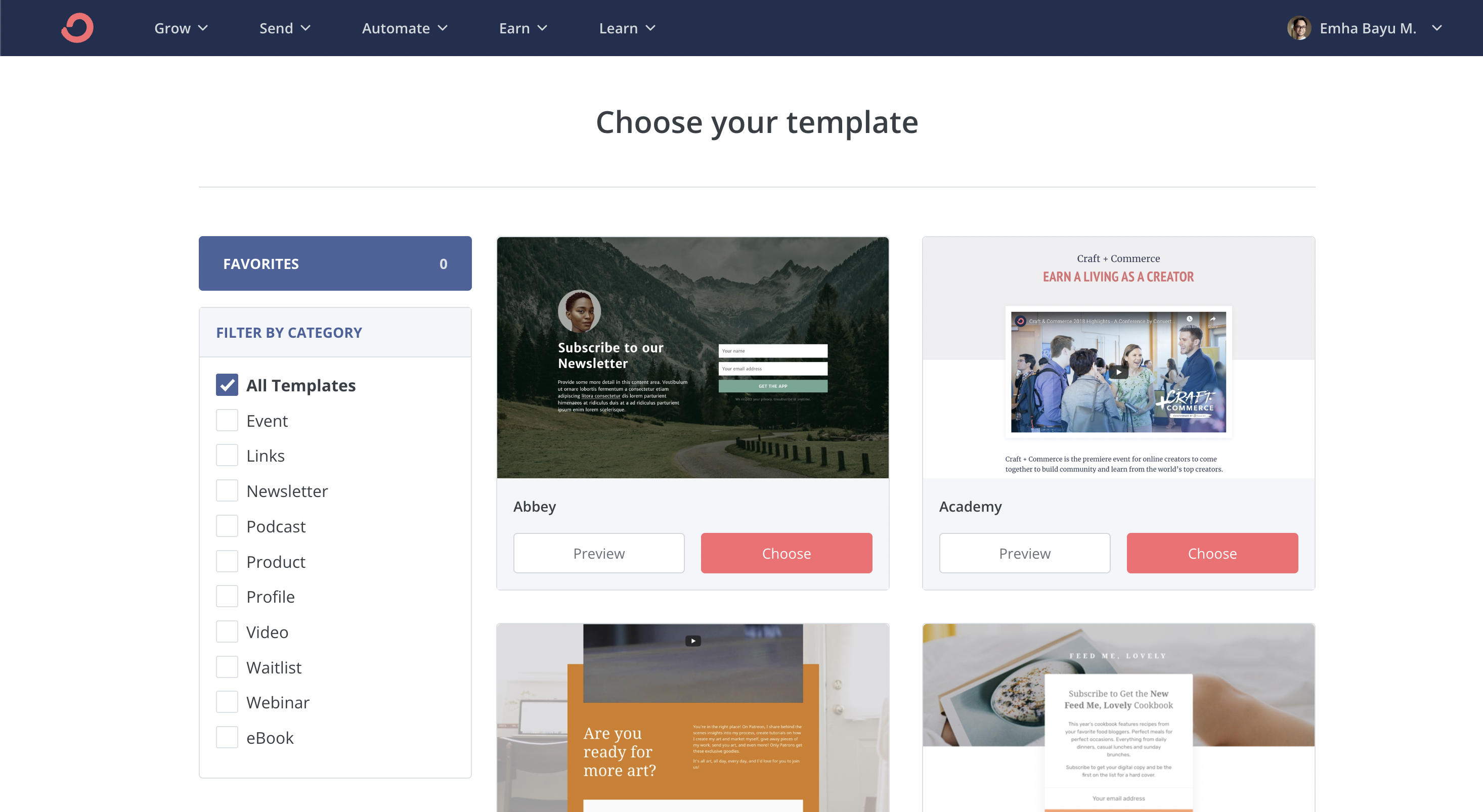
-
Edit the appearance as you pleased and click Publish
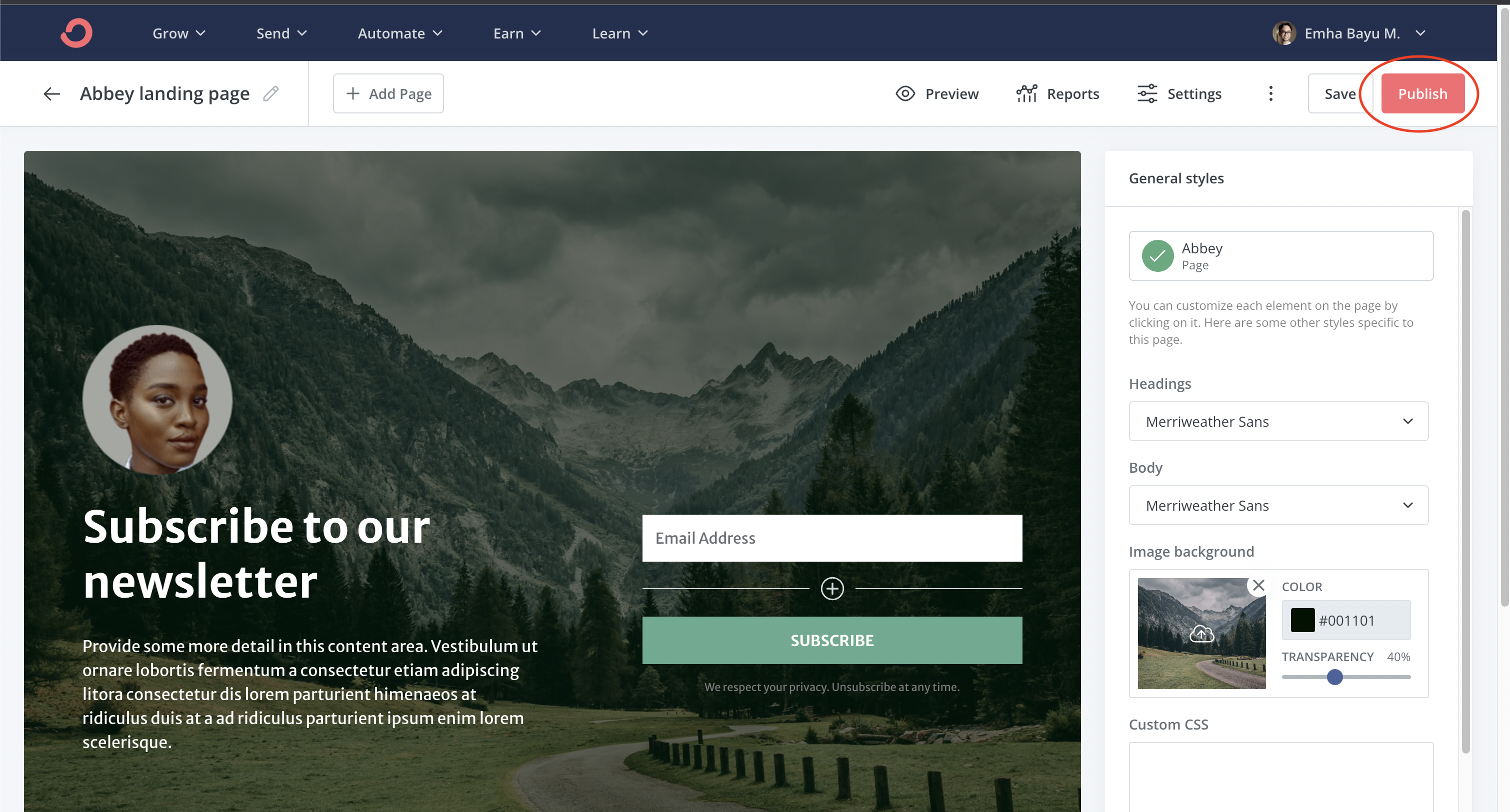
-
Copy the URL for publication.
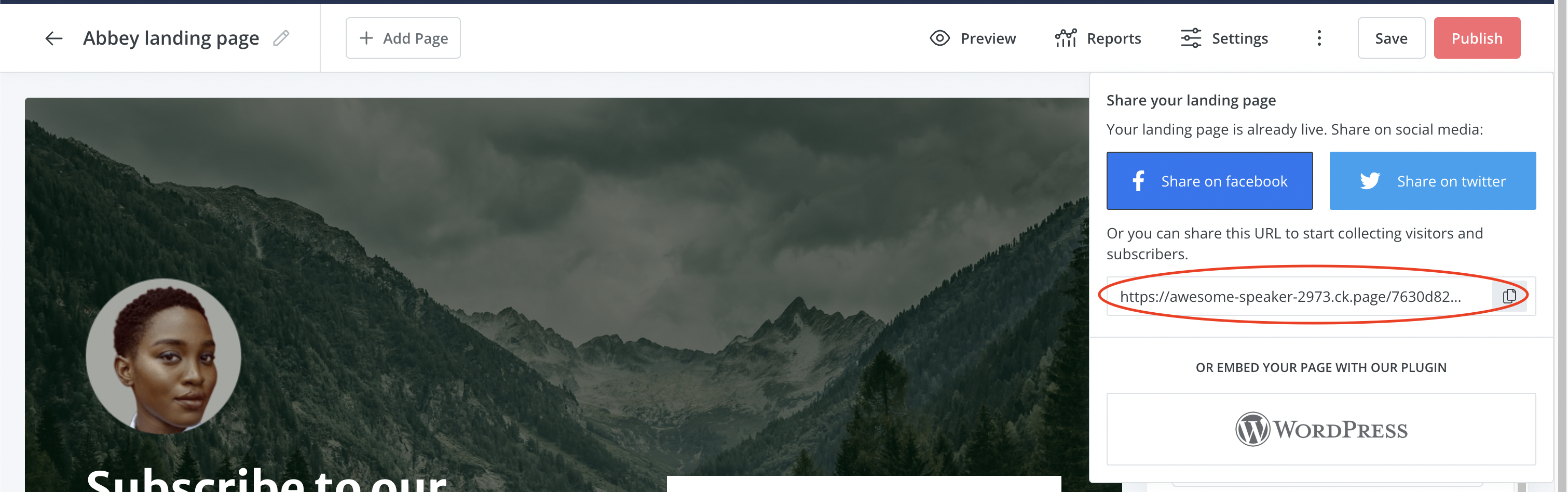
-
In your note in Obsidian, use iframe to embed the URL. See codes below and change the https://awesome-speaker-2973.ck.page/ea63c6e045 to your URL.
<iframe src="https://awesome-speaker-2973.ck.page/ea63c6e045" style="width:100%; height:400px; border:none; margin-top:-60px"></iframe>
- Check in View mode. It supposed to look like this:
(well, below is not the Landing Page we just made. Its mine which I made previously )
- Now you can see the visitor from https://app.convertkit.com/forms