Add a comments section in every note in Digital Garden
I make this static website using Obsidian plugin called Digital Garden.
No comment section as default. I need to embed third-party 'app' . I use Disqus.
How?
- Register Disqus account
- In setting, click Add Disqus To Site
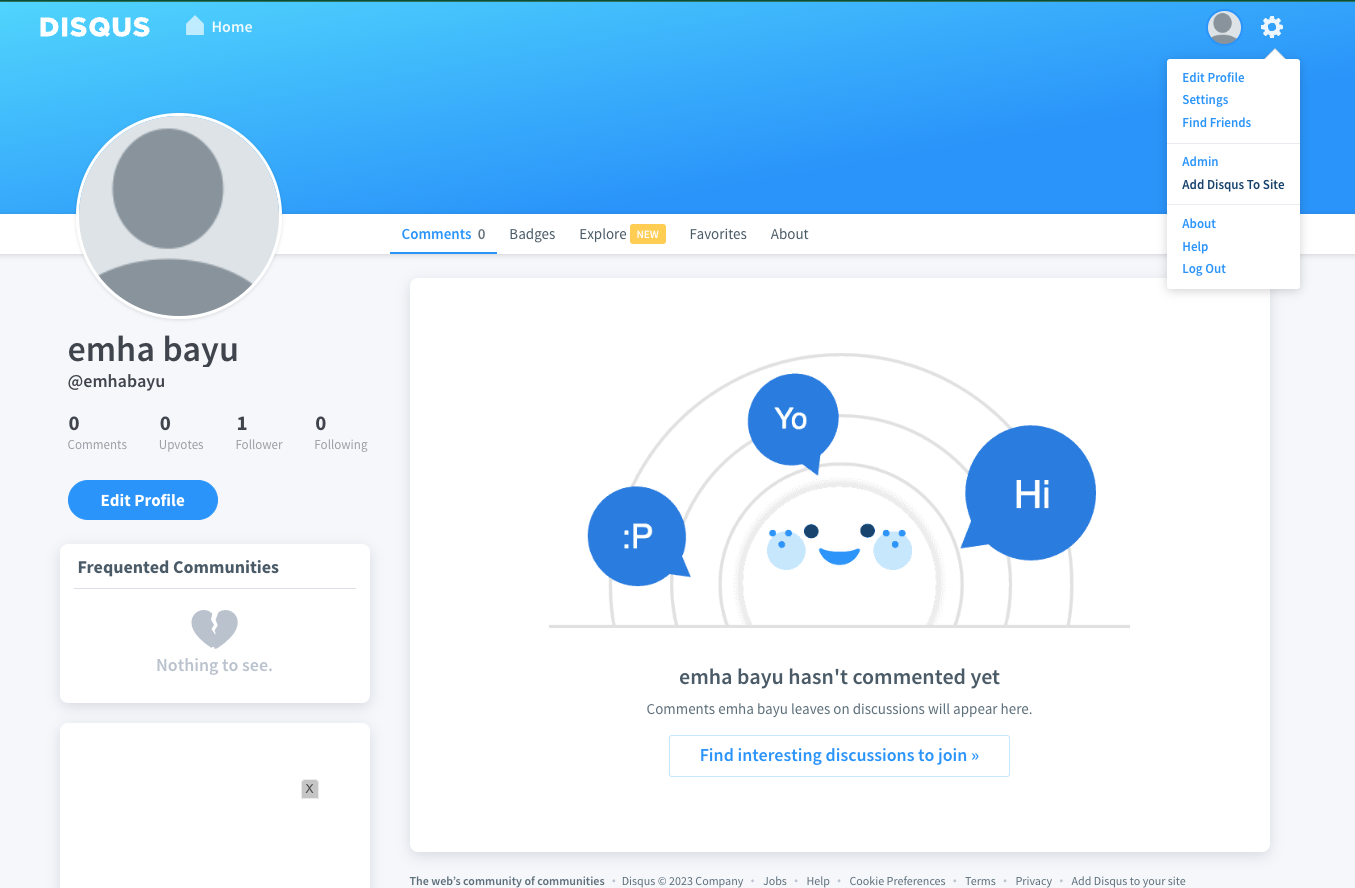
- Scroll to the bottom, click GET STARTED
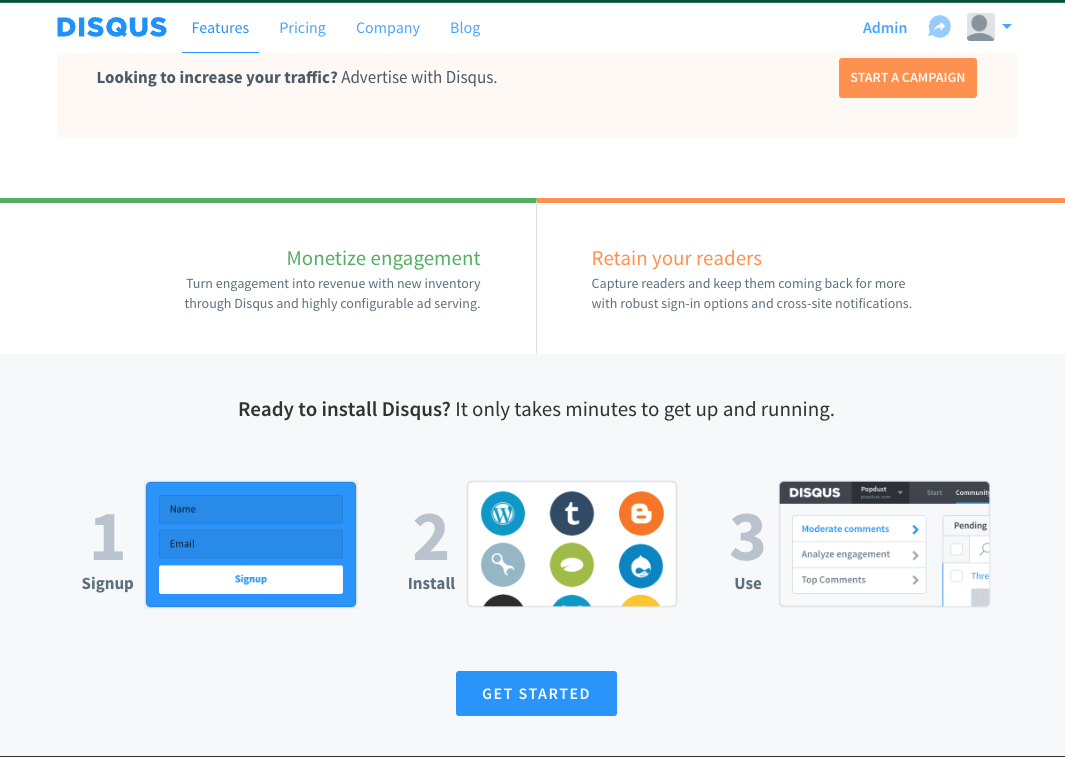
- Click I want to install Disqus on my site
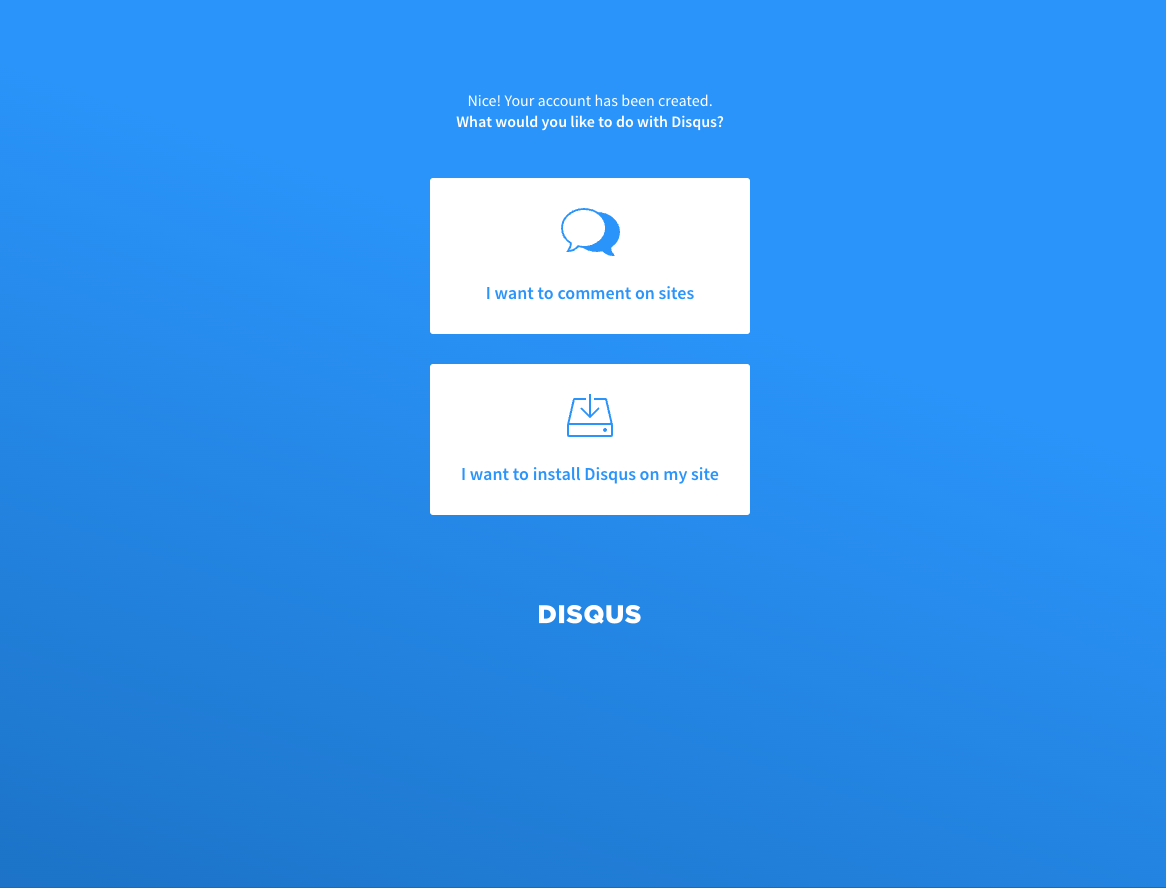
- Enter your Website Name, chose Category, click Create Site
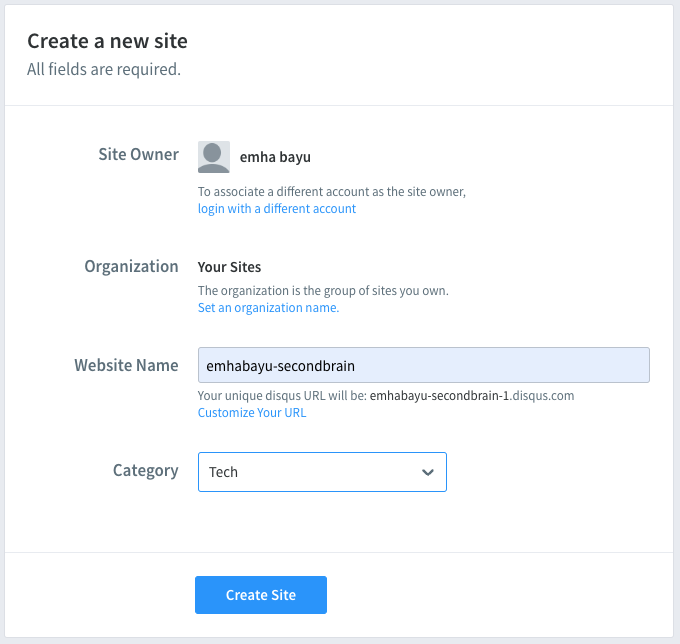
6. On this window, click the bottom "I don't see my platform...."
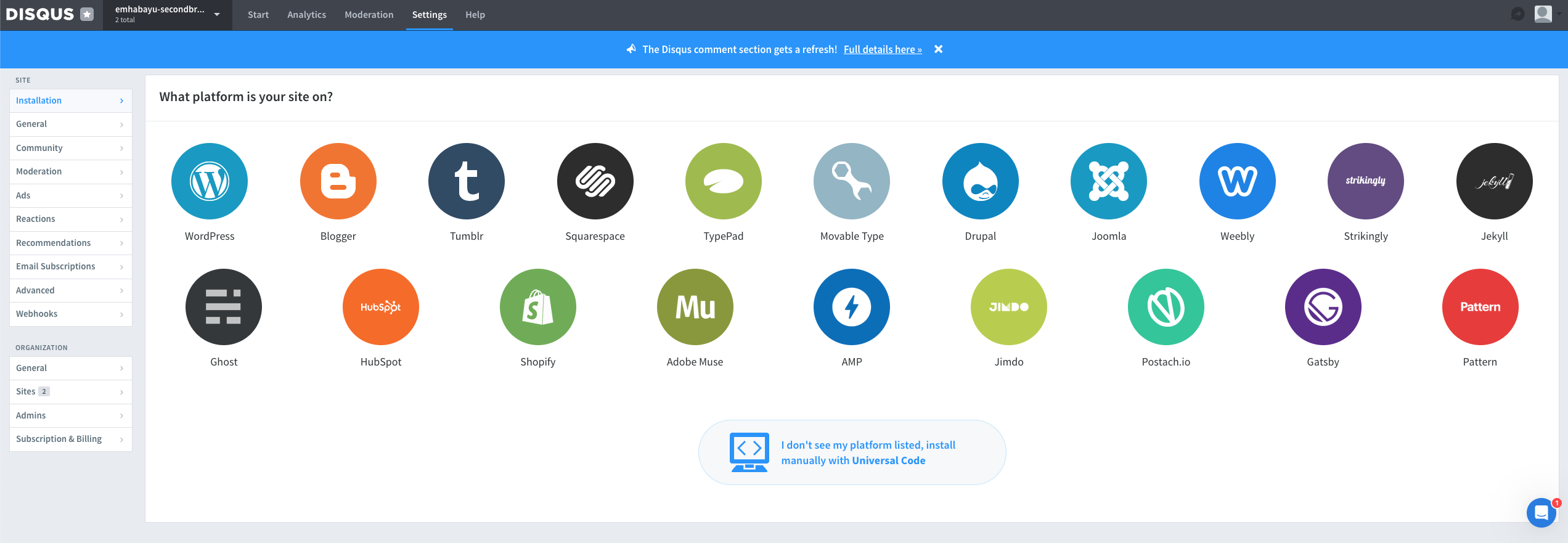
-
Copy this code

-
Make "comment.Njk" file in your github repo under this path "digital-garden/src/site/_includes/components/user/notes/footer". Paste the code. Mine looked like this
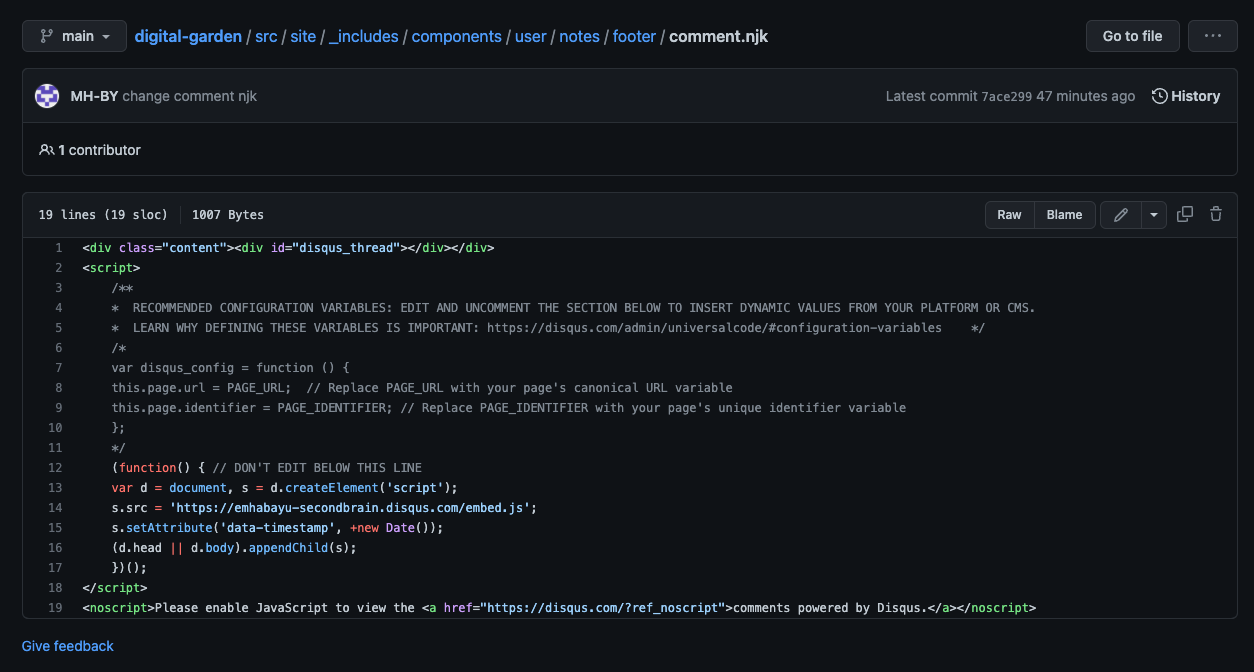
-
Let Vercel rebuild the website
-
And now you have a comment section on your website.
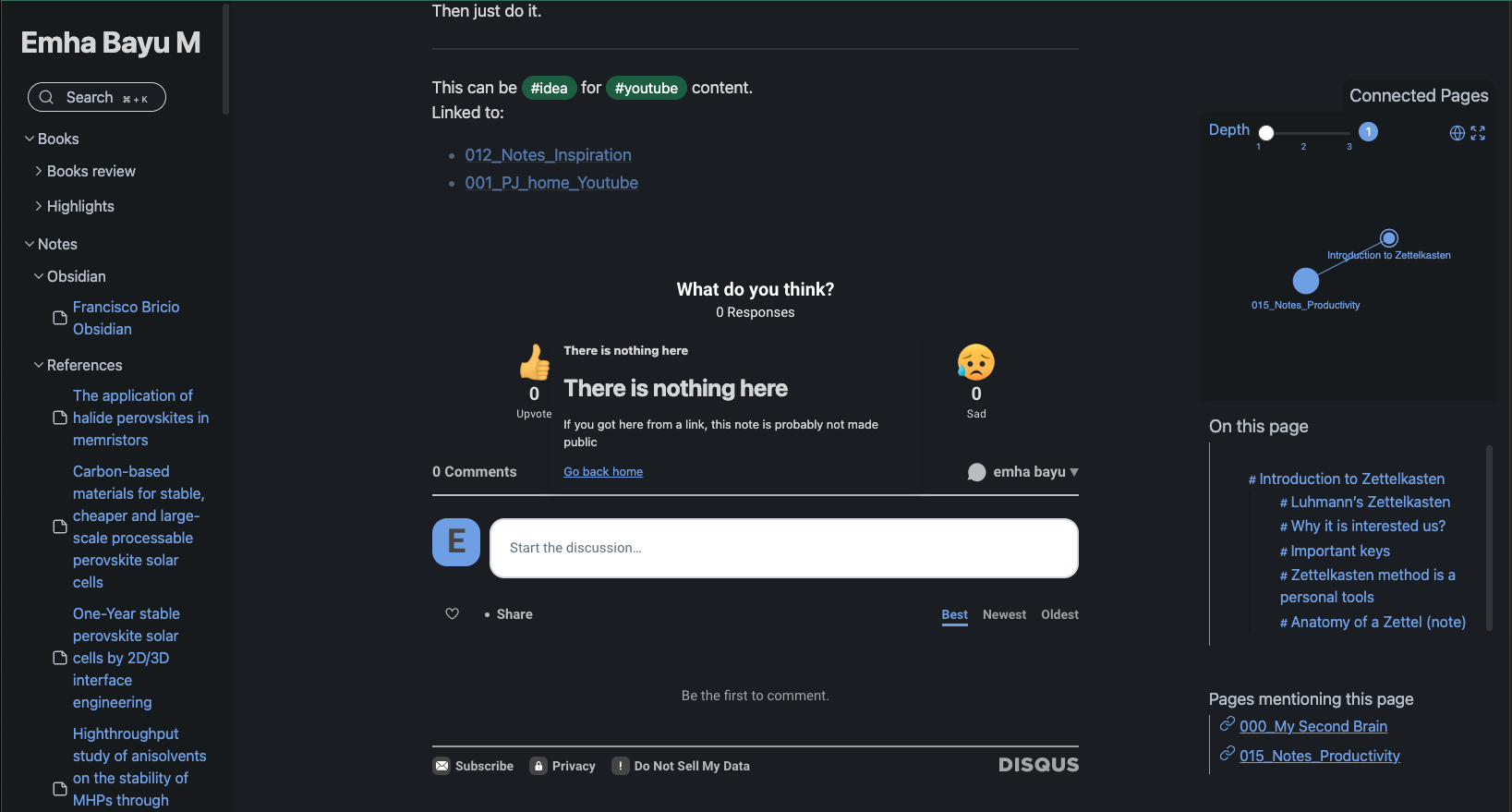
Linked notes
Preparing Obsidian Publish
ConvertKit
How to embed Newsletter on Obsidian